To ensure availability for all members, guests are limited to one steam sauna session (30 minutes) and one cold plunge session (15 minutes) per day (membership permitting).
We have cubbies located just outside our changing restrooms. Guests may also leave personal belongings at the front desk if they prefer.
We recommend wearing athletic clothing and packing a bathing suit for the sauna and cold plunge. We provide towels, robes, sandals, and fully stocked showers at our facility. Please note that each guest receives a maximum of one towel and one robe per visit.
While it’s not required, we highly recommend booking ahead, especially for day passes, to ensure the best experience. Guests can schedule through our website or by contacting the front desk.
We currently offer individual memberships only. However, guests who join members on a day pass will receive $10 off their visit!
Yes! If you sign up at the front desk on the same day you use your day pass, the cost will be applied toward your first month’s membership.
A day pass includes one full round of all our amenities, which typically takes about two and a half hours. That said, we’re happy to accommodate individual preferences, and guests are encouraged to stay longer in our communal spaces, both indoors and outdoors.
Have you fallen off your baseline? If you feel your anxiety, stress, mood, or overall quality of life has gotten to the point where there are more bad days than good then it may be time to give us a call. Some individuals come to us knowing what kind of help they need; some talk with us to learn about their options.
You may be experiencing levels of anxiety or depression that interfere with your job or career path, relationships, parenting, managing conflicts at work or home, coping with major life changes or result in difficulties with sleep, diet, or physical wellness. Together, we will identify the steps you need to take not just to getting back on track but for thriving to total wellness. We’ll develop with you an appropriate plan to adopt new skills and habits that are tailored to your values, to work toward achieving mental and physical wellness.
No. You do not need a referral to work with us at Modern Minds. To ensure that you receive the optimal plan to meet your goals, with your consent we will work collaboratively with your current medical or mental health providers to ensure continuity of care.
Modern Minds specializes in ACT, CBT and related approaches to treat depression, anxiety and related disorders. We have both therapists and psychiatrists on staff who provide evaluations as well as ongoing treatment when recommended.
You can easily pay your bills with our OnPatient Portal,
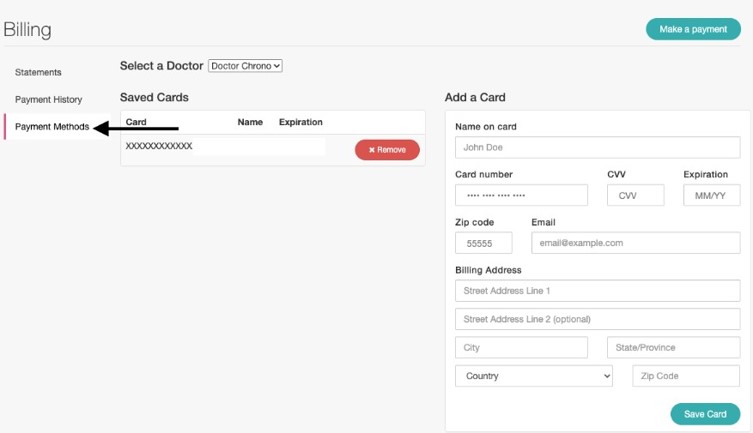
Yes, you may pay with your HSA or FSA card, but we suggest you confirm with your plan prior to your visit.
You can use the following CPT codes to find out what your level of reimbursement would be:
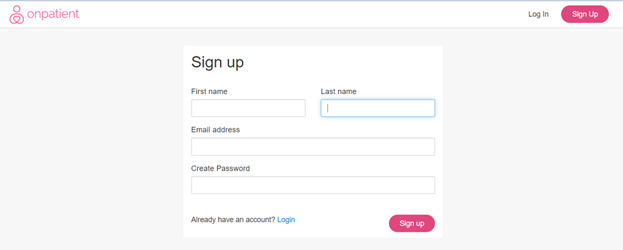
Next you will need to validate your account with:
–OR–
Once you have connected, you will be taken to the appointments page.
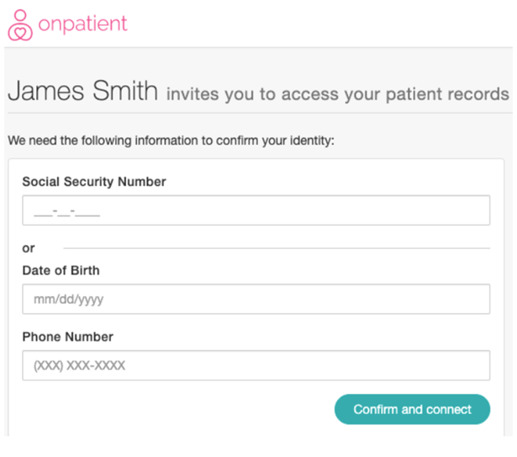
Video visits will now leverage an integrated Telehealth capability instead of Zoom. A ‘Start Video Visit’ button in OnPatient and on your reminder emails will automatically connect you to your session.
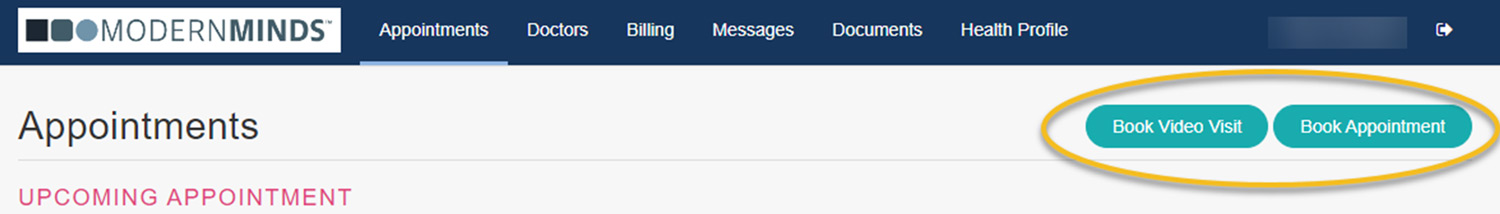
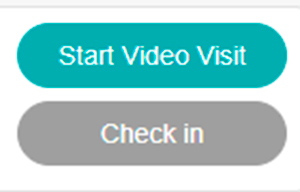
When scheduling an in-office appointment, select your provider first, then select the provider’s office location. Note that the office locations are specific to each provider.
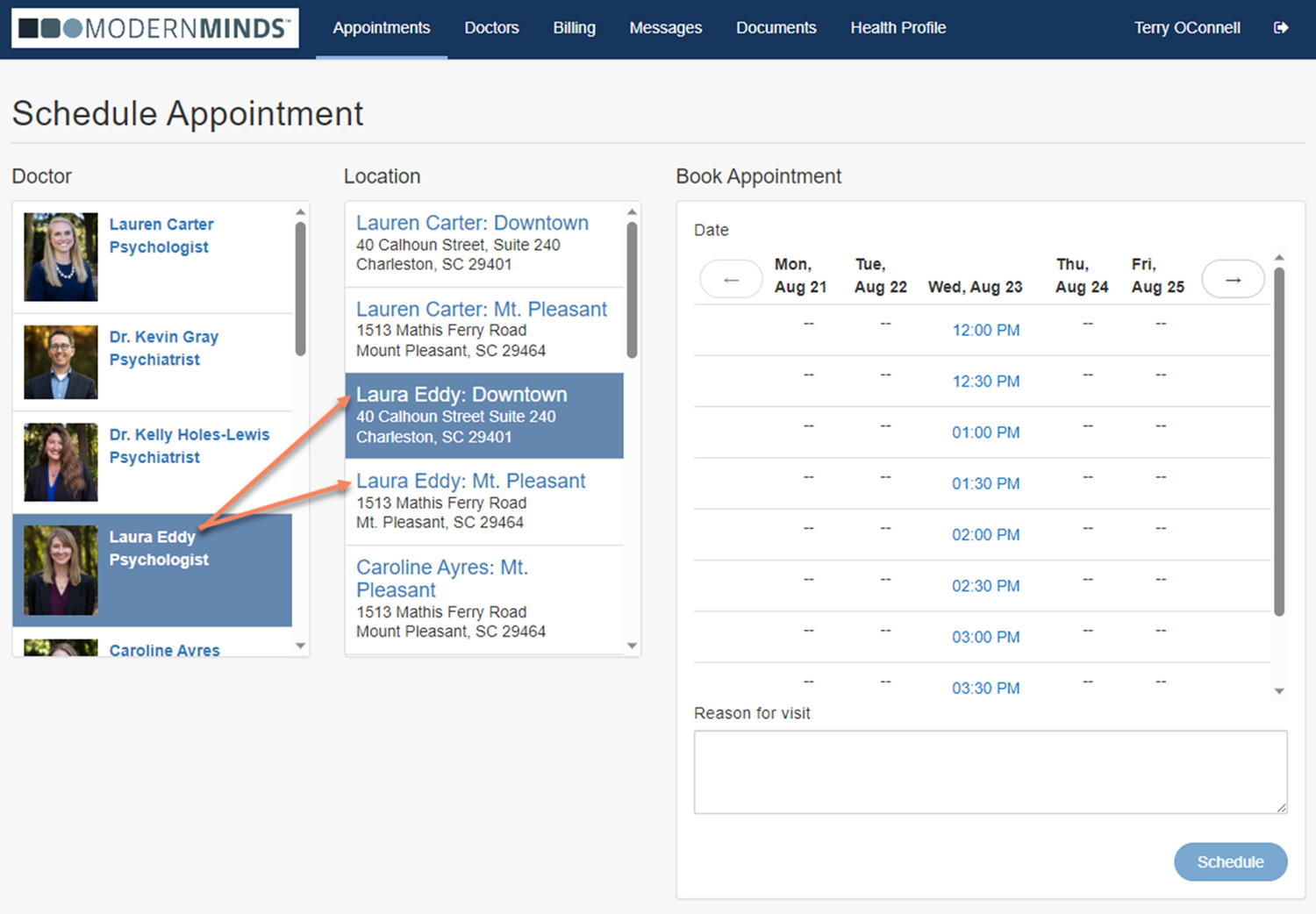
1. Download the Dr. Chrono OnPatient Portal from the App. Store or Google Play Store
2. SignIn using the same information that you did when you registered for your account
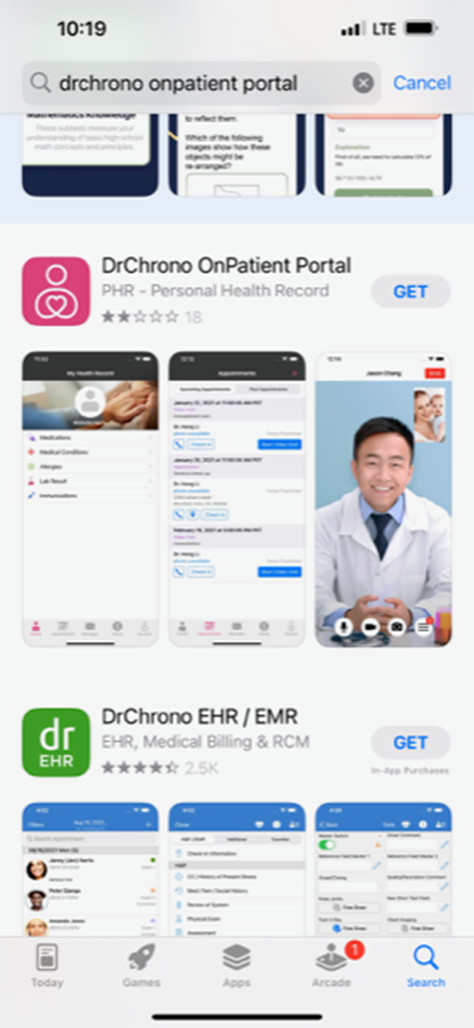
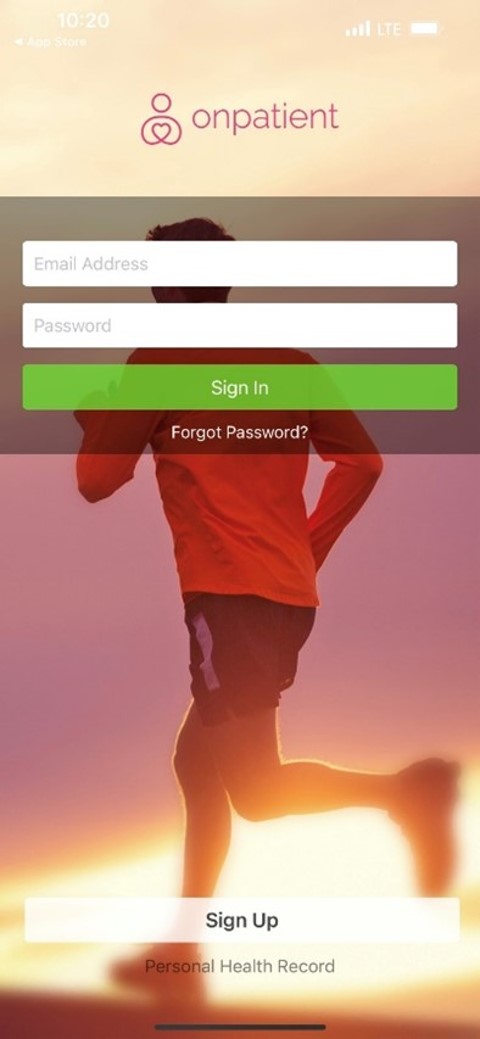
The main profile page gives quick access to health data entered by your provider that includes:
Appointment scheduling is made easy by the clicking the icon to schedule and manage your appointments. You can see your past and upcoming appointments. Select the plus icon to schedule a new appointment.
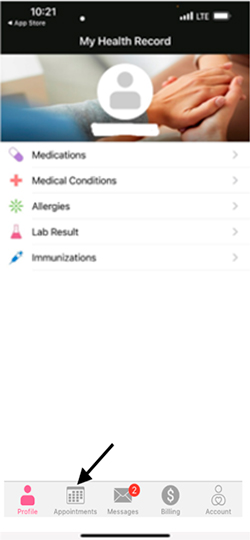
Our services are personalized to help you on your specific journey.