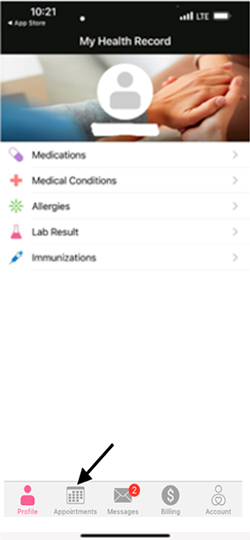Yes. Please call us at (843) 531-9036 to speak with a specialist and learn if Modern Minds is right for you. You can also fill out some general information through our Contact Us form online.
No. You do not need a referral to work with us at Modern Minds. To ensure that you receive the optimal plan to meet your goals, with your consent we will work collaboratively with your current medical or mental health providers to ensure continuity of care.
Yes. You and your Modern Minds team will work together collaboratively to determine if telehealth is appropriate for you and your situation.
No. Modern Minds does not currently accept insurance including Medicare or Medicaid. Clients may choose to pay for services out of pocket or through their eligible Health Savings Account (HSA). Our services may be covered out of your out of network benefits. Modern Minds will supply a Superbill for insurance upon your request.
Our priority is getting you the care you need when you’re ready, which creates some issues with insurance providers, such as:
You can use the following CPT codes to find out what your level of reimbursement would be:
Yes, you may pay with your HSA or FSA card, but we suggest you confirm with your plan prior to your visit.
You can easily pay your bills with our OnPatient Portal,
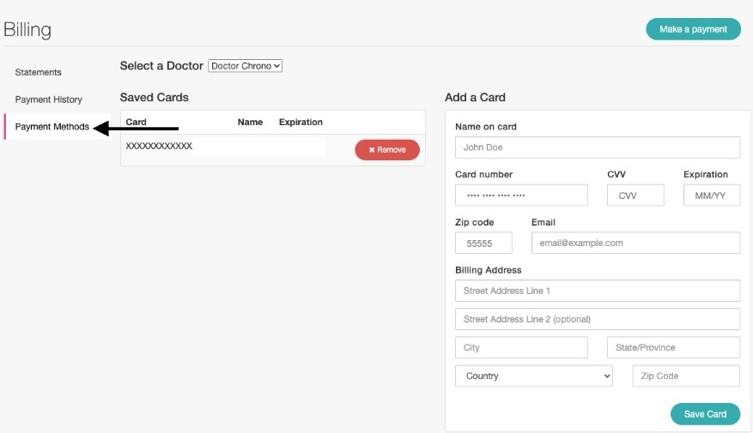
The 16-week program costs varies and depends on licensure. Please reach out to talk to a financial counselor to see what your individual cost might be. While we do not accept insurance, we do offer a sliding fee scale, payment plans, and limited pro bono options.
Our 16-week program includes:
Modern Minds specializes in treating adults with anxiety and depression related concerns as well as those struggling with everyday life.
Modern Minds specializes in ACT, CBT and related approaches to treat depression, anxiety and related disorders. We have both therapists and psychiatrists on staff who provide evaluations as well as ongoing treatment when recommended.
The Modern Minds Immersion Program is not a good fit for individuals who require a higher or intensive level of care or whose condition would interfere with their ability to fully participate in a whole-person wellness program, such as those with active and severe substance use, chronic active suicidal ideation and/or active self-harm behaviors, active eating disorders, or other conditions in need of medical stabilization. In such instances, Modern Minds team members assist in referring the individual to a specialist.
Have you fallen off your baseline? If you feel your anxiety, stress, mood, or overall quality of life has gotten to the point where there are more bad days than good then it may be time to give us a call. Some individuals come to us knowing what kind of help they need; some talk with us to learn about their options.
You may be experiencing levels of anxiety or depression that interfere with your job or career path, relationships, parenting, managing conflicts at work or home, coping with major life changes or result in difficulties with sleep, diet, or physical wellness. Together, we will identify the steps you need to take not just to getting back on track but for thriving to total wellness. We’ll develop with you an appropriate plan to adopt new skills and habits that are tailored to your values, to work toward achieving mental and physical wellness.
ACT is an evidenced-based therapy that is both scientific and compassionate. ACT helps individuals learn how to embrace being human, thus becoming the best version of themselves. ACT identifies core processes that cause individuals to get stuck in their lives and provides tools to help them turn those stuck points into meaningful life pivots. Working with an ACT therapist, you transform suffering into meaning and make sustainable changes in your life through the development of psychological flexibility. The aim of ACT is to help individuals stop overthinking and avoiding, become more present, and actively pursue what matters to them. ACT is a part of the third wave of Cognitive Behavioral Therapy (CBT) and focuses on the process of change for individuals as opposed to a prescribed or overly manualized approach to your concerns.
Sub question:
Q: What is psychological flexibility?
A: In the words of Steve Hayes, the founder of Acceptance and Commitment Therapy, “psychological flexibility is contacting the present moment fully as a conscious, historical human being, and based on what the situation affords, changing or persisting in behavior in the service of chosen values.” More simply put, psychological flexibility is like any other kind of flexibility. It enables us to live and move with relative ease towards what we value and with what life brings us as opposed to psychological inflexibility or rigidity which keeps us stuck in our suffering, stuck in our lives.
CBT is a term referring to an approach to psychological treatment for many emotional, interpersonal, and behavioral problems. CBT is based on the premise that our thoughts, feelings, and behaviors are synergistic with one another and are influenced by interactions with and situations in the environment.
For some people, negative thinking and beliefs may prompt difficult emotions, and coupled with certain unhelpful patterns of avoidance, withdrawal, or other negative actions, result in problems affecting self-care, relationships, work, and other aspects of living. CBT therapists help individuals learn how to recognize and change unhelpful patterns of thinking and habits of self-defeating or negative behavior, and to accept and better manage the range of emotions that occur in the course of daily living.
Therapists work collaboratively with the client to develop goals for therapy, establish hope, and to assist the client in harnessing their own internal efforts and resources to make positive changes in their mental and physical health and wellness. Clients learn skills that can be life affirming as well as life saving for many who struggle with anxiety, depression or chronic stress.
CBT is an evidence-based treatment, supported by decades of scientific testing and research. It is often a short-term treatment and can be delivered to individuals, couples, in group format, and also through telehealth.
The Modern Minds office will send you an invitation to the email address we have in file. The invitation will expire 7 days after being sent. To activate:
1. Click on the Sign Up Nowbutton to begin.
2. Enter your:
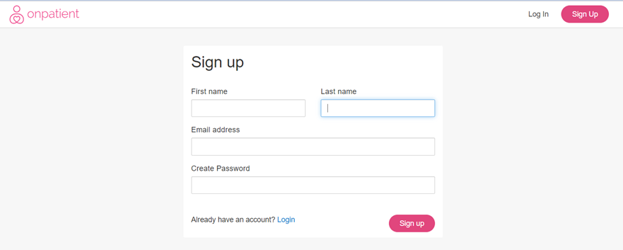
Next you will need to validate your account with:
–OR–
Once you have connected, you will be taken to the appointments page.
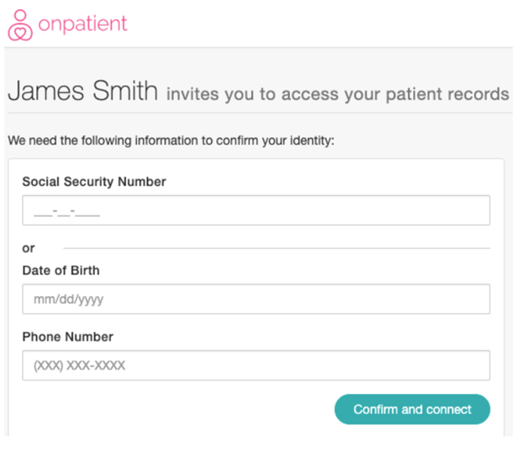
Video visits will now leverage an integrated Telehealth capability instead of Zoom. A ‘Start Video Visit’ button in OnPatient and on your reminder emails will automatically connect you to your session.
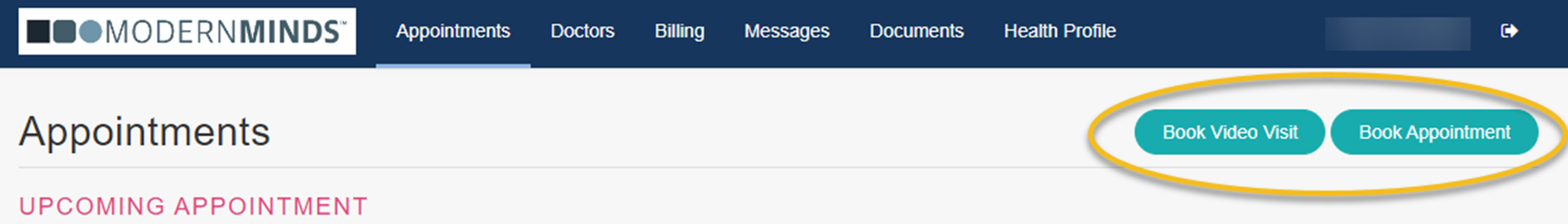
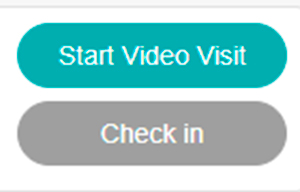
When scheduling an in-office appointment, select your provider first, then select the provider’s office location. Note that the office locations are specific to each provider.
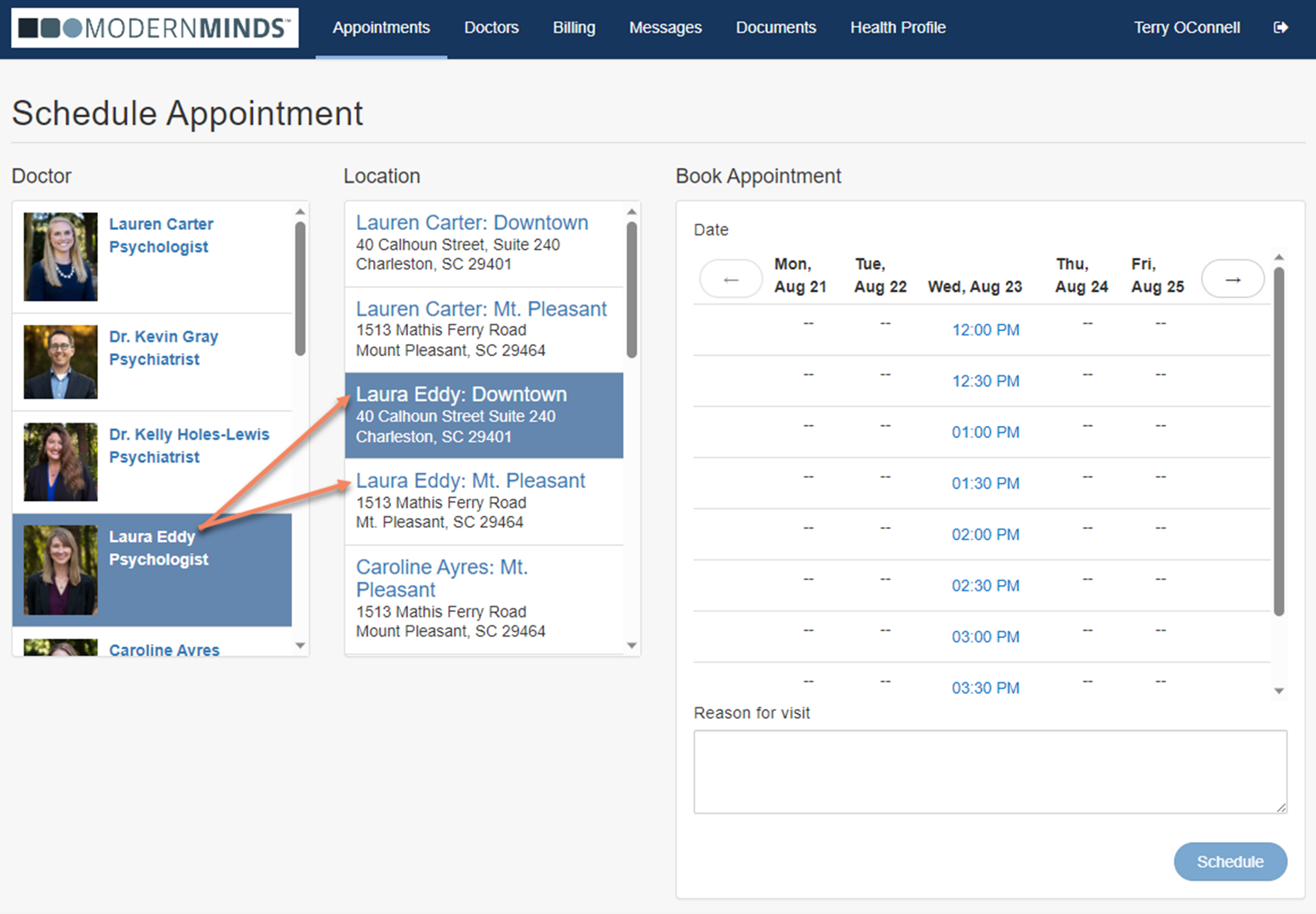
1. Download the Dr. Chrono OnPatient Portal from the App. Store or Google Play Store
2. SignIn using the same information that you did when you registered for your account
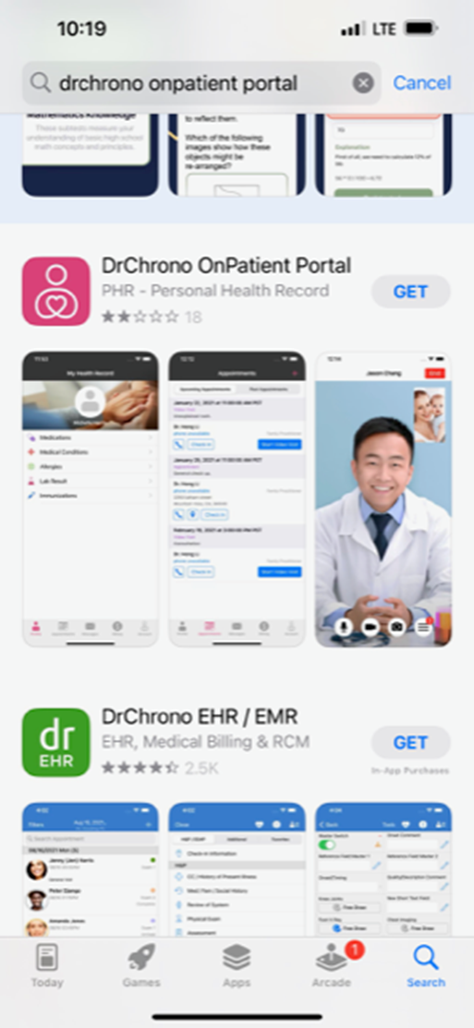
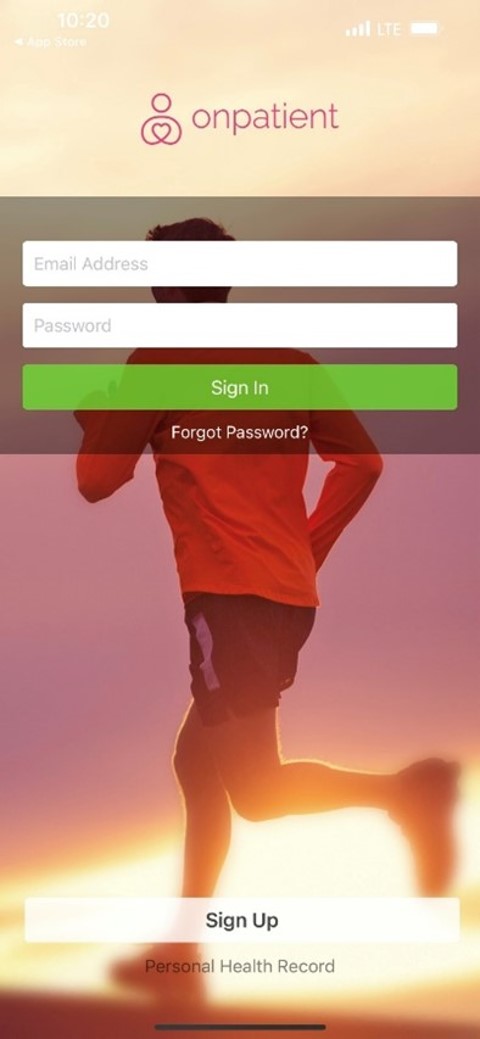
The main profile page gives quick access to health data entered by your provider that includes:
Appointment scheduling is made easy by the clicking the icon to schedule and manage your appointments. You can see your past and upcoming appointments. Select the plus icon to schedule a new appointment.